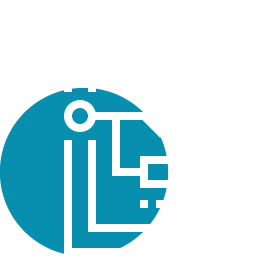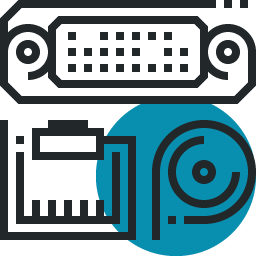Tiikr data collection cycle
From data collection in field to data export and analysis in office, Tiikr assists your business workflow from beginning to the end.
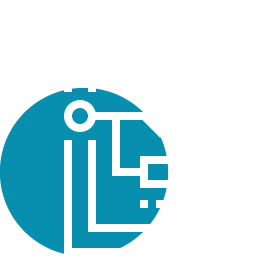
1.) Create
2.) Distribute

3.) Collect


4.) Follow Up
5.) Analyse

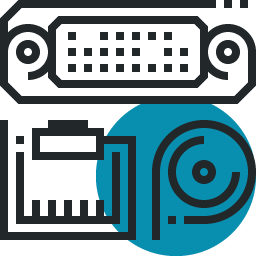
From data collection in field to data export and analysis in office, Tiikr assists your business workflow from beginning to the end.